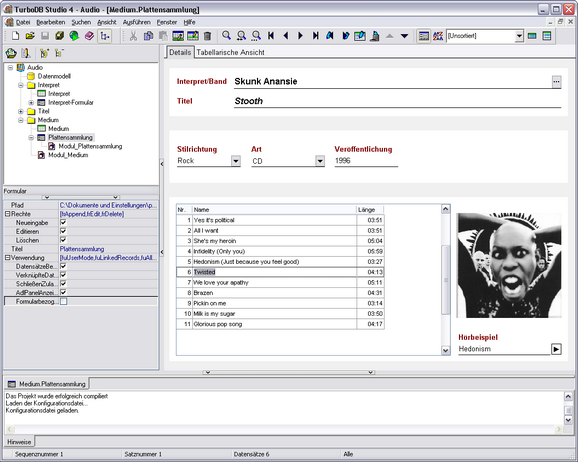This is our tool for creating Windows client applications for Turbo Database. Using TurboDB Studio you create forms and reports for interactive applications and printing. TurboDB Studio enables you to create customized executables with your own name, splash screen, menus and toolbars in a couple of hours. Users of TurboDB can manage their TurboDB database very quickly, enter or modify data and print all kind of reports.
You can use TurboDB Studio to
| • | Manage TurboDB database more comfortably then with TurboDB Viewer |
| • | Prototype your TurboDB applications very rapidly |
| • | Provide additional customized management tools to the users of TurboDB application (includes reporting) |
| • | Create full-sized Windows applications based on TurboDB |
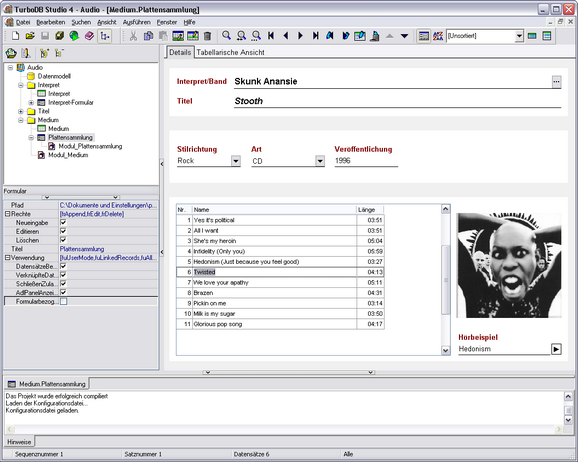
More information on TurboDB Studio can be found on the the dataweb homepage (currently only in German).